- AHD Apps
- IPPS Dashboard
IPPS Dashboard
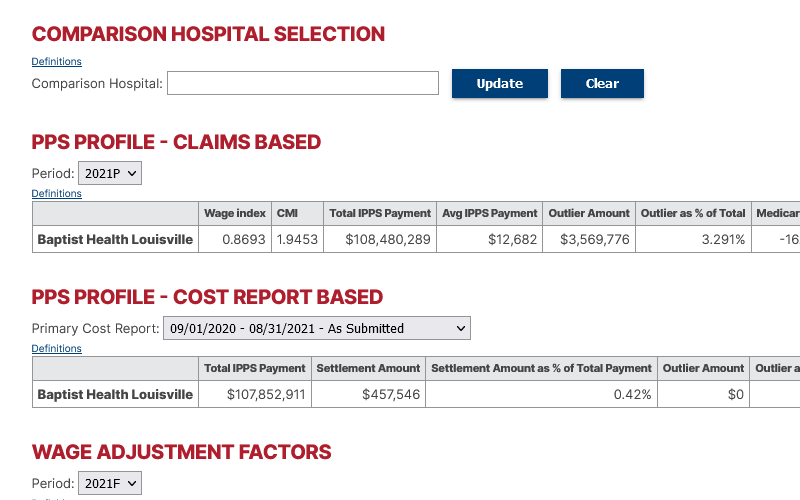
Many find that the IPPS Dashboard is an extremely helpful supplement to the wealth of information provided on ahd.com. It is designed to integrate key measurements from several sources in a format designed for busy executives.
Its concise layout focuses important IPPS information that managers want to track but that isn't always consolidated. There are eight sections that display data from the most recent reporting period desired:
- IPPS Payment Characteristics based on Medicare claims information
- Cost Report measures
- Factors affecting the wage index
- Adjustments to payment per cost report (DSH, Uncompensated Care, IME, etc.)
- Adjustments to payment per regulations (HAC, Quality, EMR, etc.)
- PPS Coding Indicators that reflect documentation and utilization practices
- Medical vs. Surgical PPS Coding Indicators
- PPS Coding indicators by medical service (cardiology, orthopedics, etc.)
Because it is possible to select reporting periods, the app can be used to look at longitudinal data. Because it's possible to select a hospital for comparison it can also be used for comparative analysis.
Quickly note such questions as, "Why is our outlier revenue as a percent of total only 3.3%? It has been declining for the past three years. Are we failing to document patient severity as much as we should? It looks like our CC/MCC capture rates are also lower."
The hospital reported when you open the app is the primary hospital already selected. All eight sections of information display data from the most recent reporting period available. It is simple, however, to select prior reporting periods using a pull-down at the header of each section. If you would like to know more about the measurements reported in a section, there is also a Definitions link in the header of each. Definitions provide a description of the measurements being reported and cite the source of each.
If you would like to view measurements for a comparison hospital in addition to the primary hospital, you can select it using a Quick Search at the top of the report. You can also change the primary hospital by using the Quick Search or Advanced Search in the top navigation bar. You can change the comparison hospital at any time by selecting another in the header area.
